⏱ Estimated Time To Completion: 2 minutes
Get your new DSN by creating a project in Decipher
Log in to Decipher with your work email. On the Settings page, choose a project name and click “Create New Project”.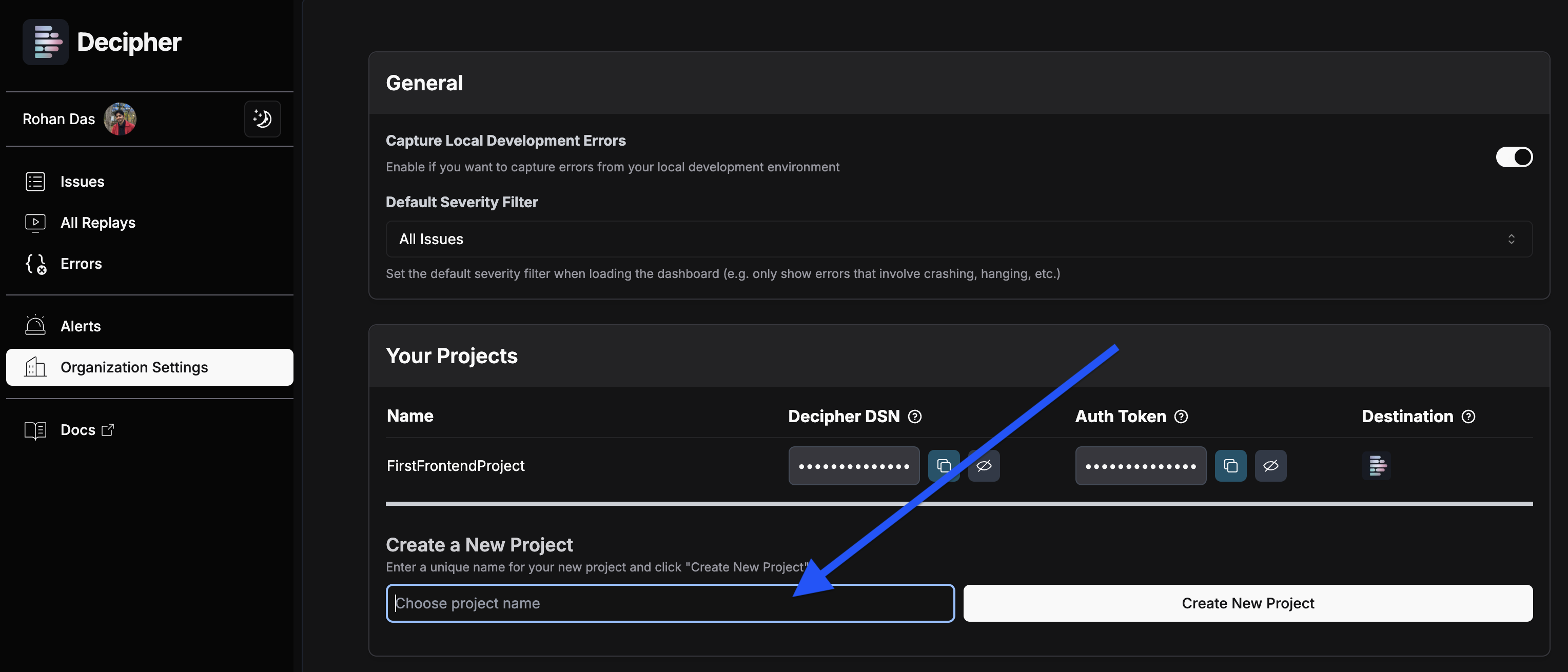
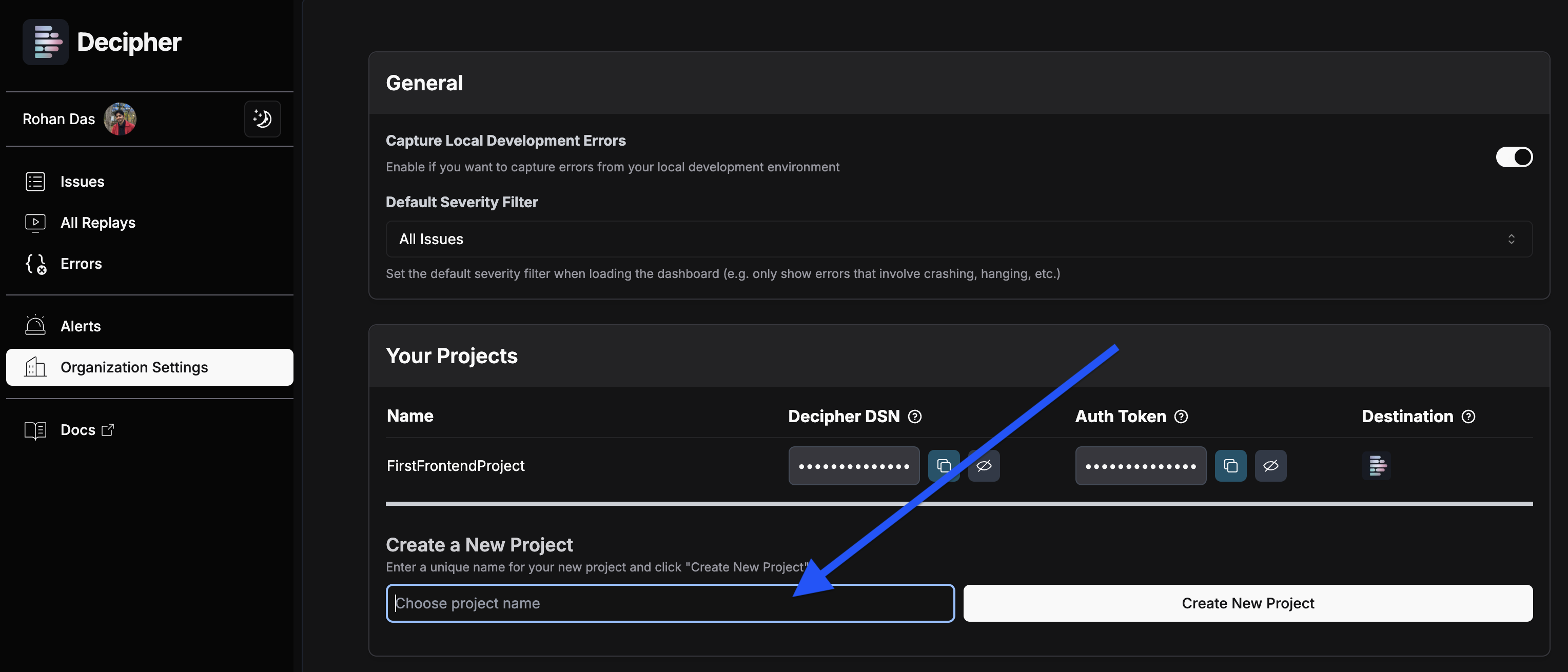
I want to send data to Decipher only
I want to send data to Decipher only
Sending data only to Decipher is the recommended option for many as it: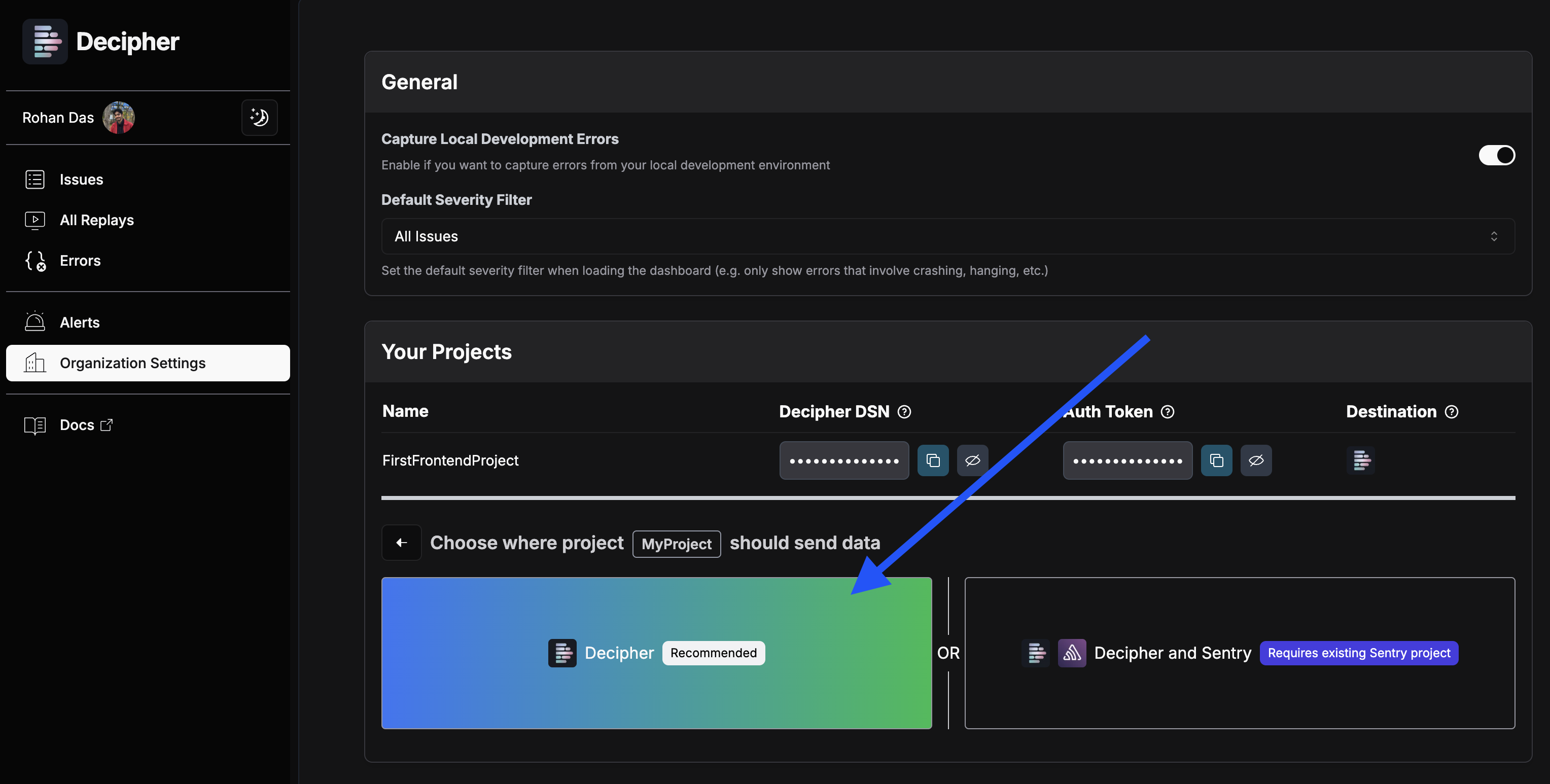
- Avoids duplicate charges from multiple providers
- Provides all the functionality you need in one place
- Simplifies your monitoring footprint
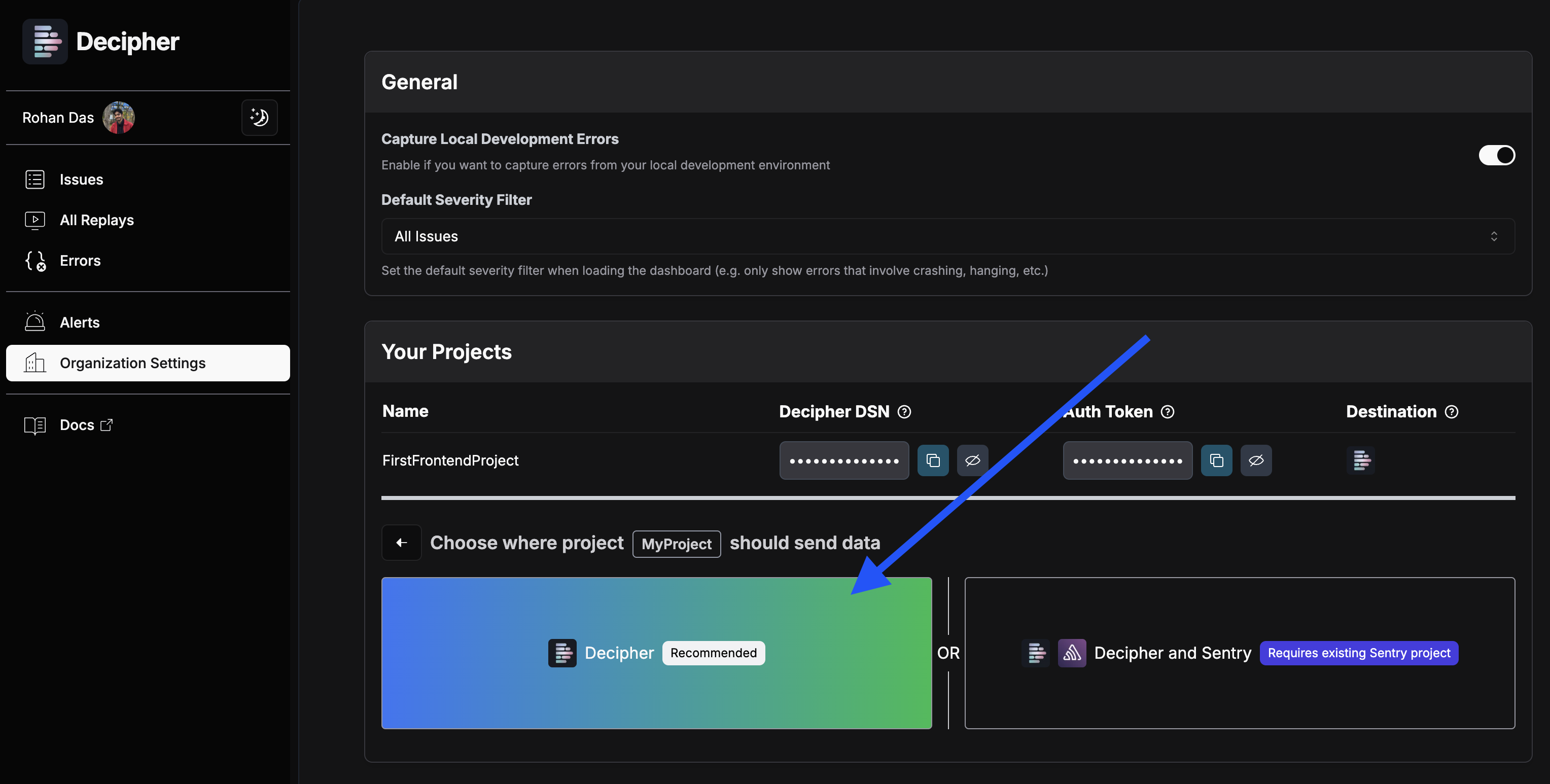
dsn to copy and paste in the following step.I want to send data to Decipher and Sentry
I want to send data to Decipher and Sentry
Sending data to both Decipher and Sentry requires your existing Sentry DSN and may result in charges from both services.To get your existing Sentry DSN, look for the value of the 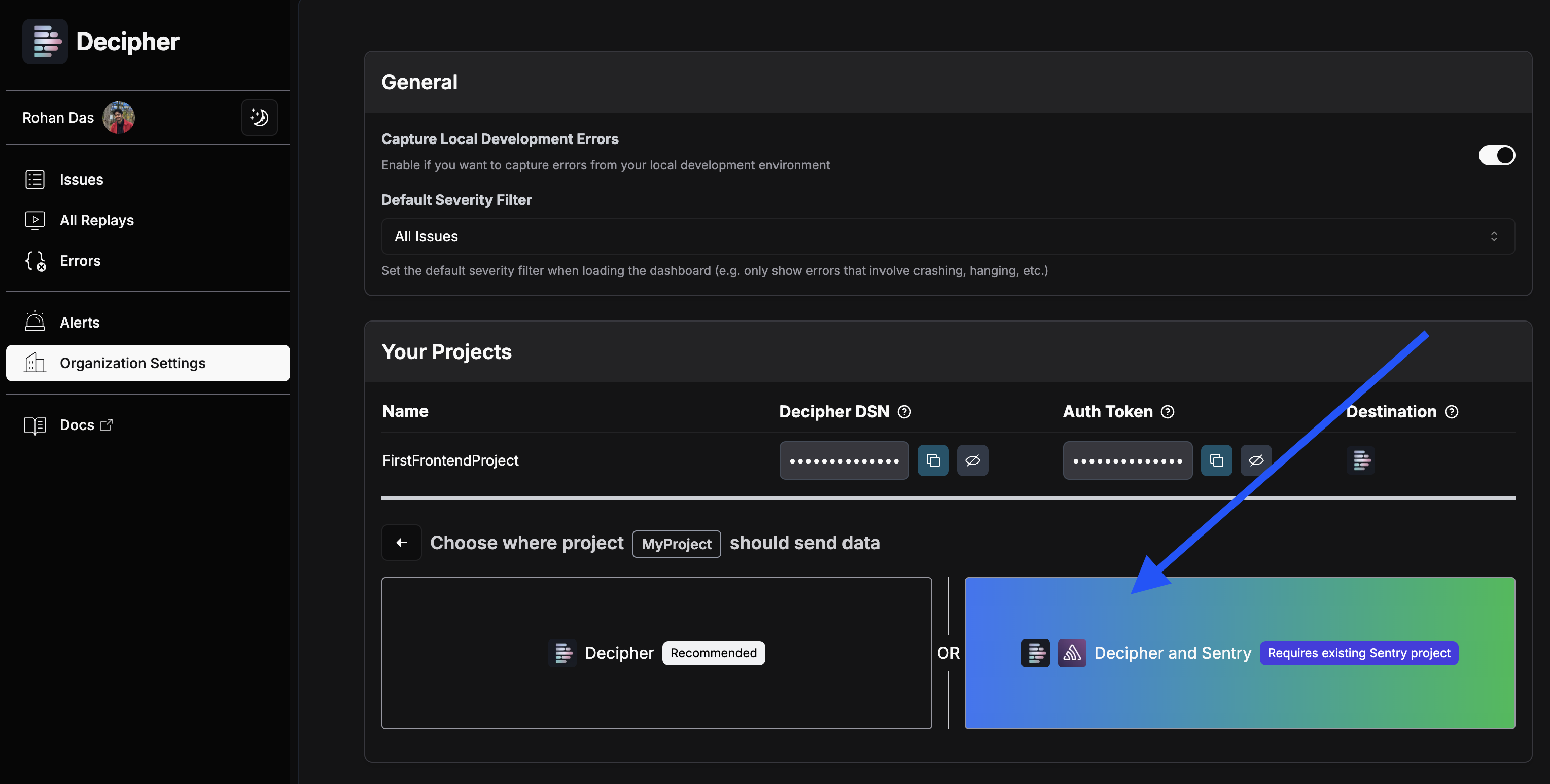
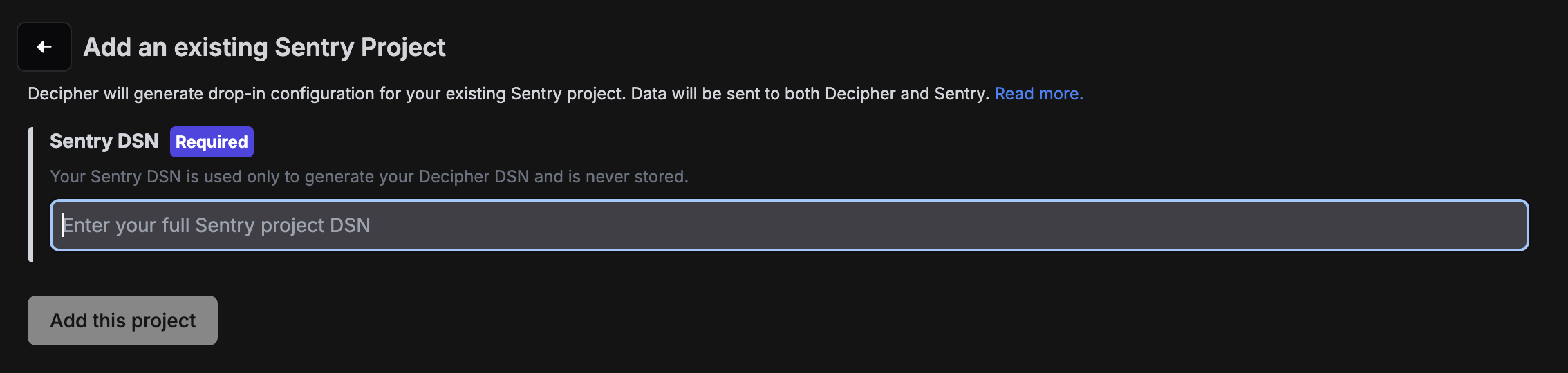
dsn parameter in your codebase’s call to Sentry.init.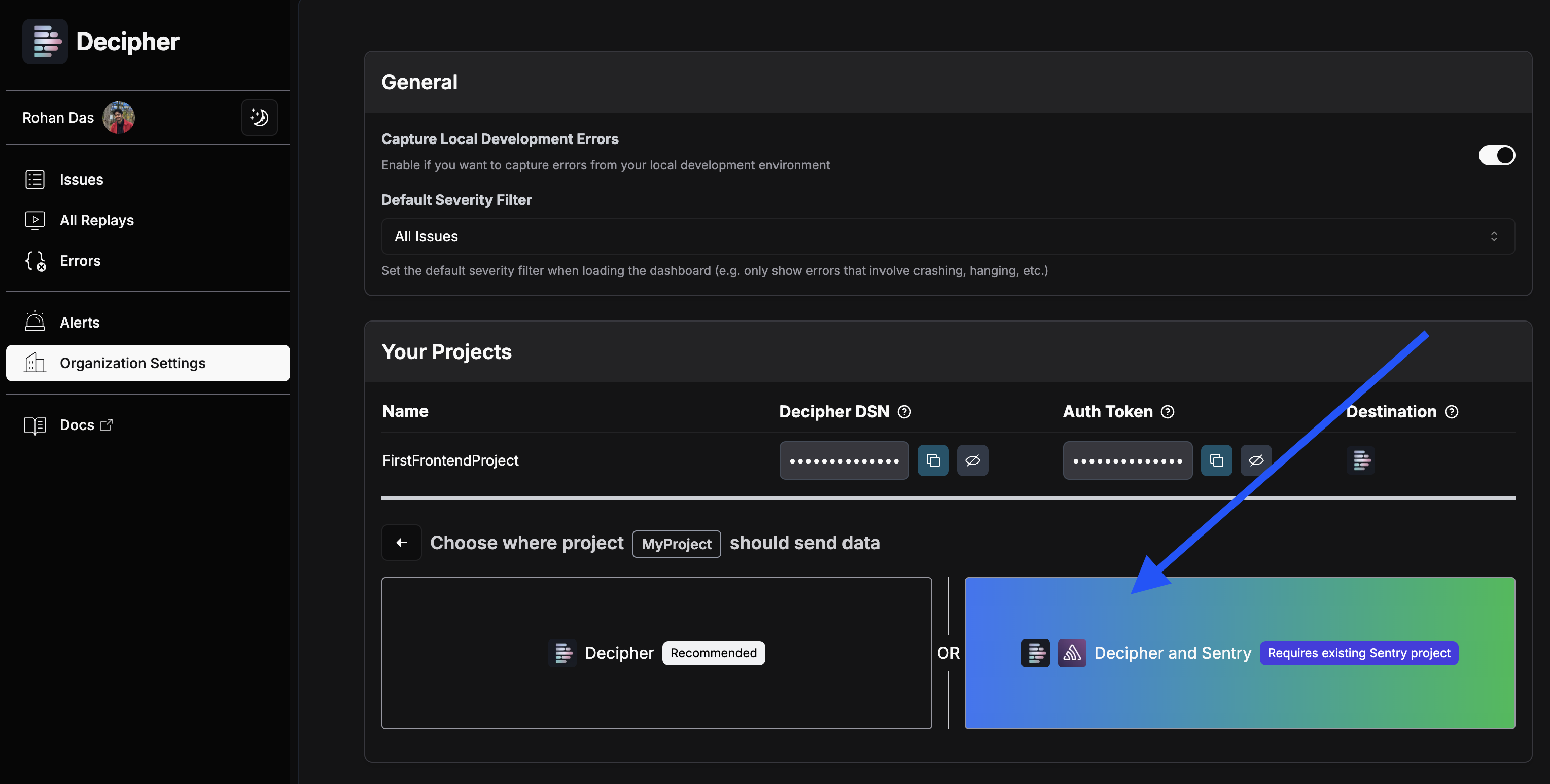
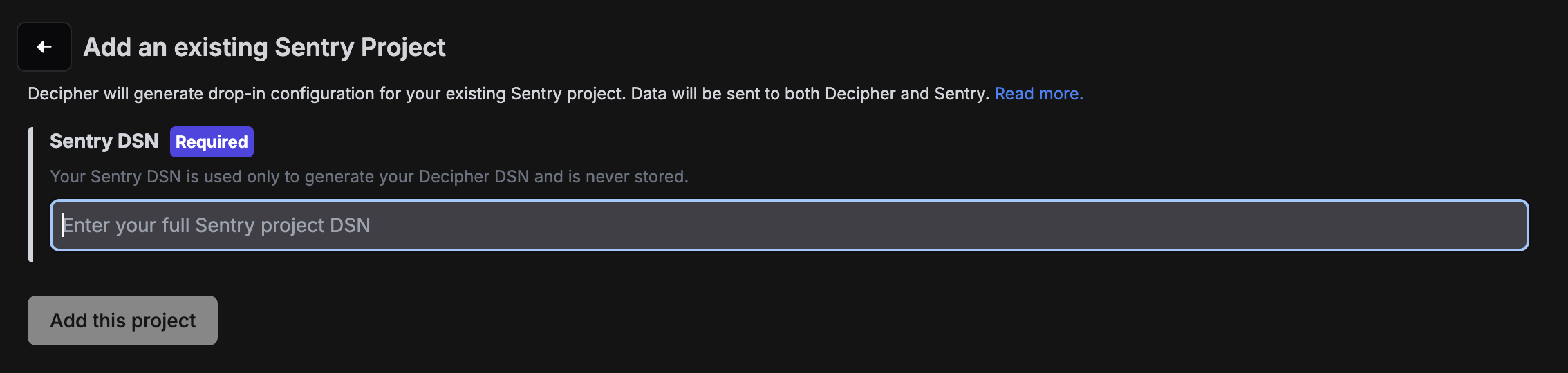
Update your Sentry initialization to use the new DSN and configuration
NextJS
NextJS
Update your
instrumentation-client.ts to use your new dsn and make sure replayIntegration and replaysSessionSampleRate are set.Additionally, update sentry.edge.config.ts, and sentry.server.config.ts files to use your new dsn.Other Frameworks
Other Frameworks
In your codebase, update the line that sets the
dsn field of your existing Sentry initialization to use the new value you got from Step 1, and ensure that replayIntegration and replaysSessionSampleRate are set.
For example:Identify Users
If you aren’t already doing this, make sure to identify users where user information is available in your application frontend, typically after authentication or login.Once you’re done, simply use your website to validate that Decipher is collecting session replay data (and that Sentry is too, if you selected that option).